12/11/2012
Review of the first Athens CryptoParty
On Sunday the 11th of November we finally had our first CryptoParty in Athens, Greece. We hosted it at the Athens Hackerspace.
Organizing
We organized our first CryptoParty in a very ad-hoc way. A pad was set up and advertised on Twitter/Facebook. Almost immediately people started writing their thoughts, views and interests there. We soon had a list of topics that people were interested in and another list of people willing to give presentations/workshops. Later on we set up a doodle so people would choose the most convenient dates for them. From the group of 50 people that originally expressed their interest to attend the CryptoParty, at least 20 voted on the doodle. That’s how the final date of November the 11th was chosen.
It was surprising/refreshing that even though everything was organized through an anonymously editable pad, nobody tried to vandalize it.
The actual event
Through the pad, we chose 3 topics for the first meeting. “Using SSL/TLS for your Internet communications”, an “introduction to Tor” and another “introduction to I2P”.
The time for the event was set for 12:00 in the morning, probably a very bad choice. The next one should definitely be later in the afternoon or even night. We learn by our mistakes though…People started showing up at around 11:30, but the event didn’t start until 12:30 when someone from hackerspace.gr gave a 5′ intro talk about what the hackerspace is to people who had never been there before. People kept coming even until 13:00 and the audience had grown to more than 30 people.
After the three workshops/presentations around 10-15 people stayed and we ordered pizza.
All in all I’d say it was fairly successful since more than 30 people came and actually did things to improve their security.
The presentations/workshops
“Using SSL/TLS for your Internet communications” (in English) was my effort to show people how cleartext data travels through the Internet and how any intermediate “bad guy”/LEA can easily read or manipulate your data. People were instructed to install wireshark so they could actually see for themselves what the actual problem is. It was very “nice” to see their surprise upon watching cleartext packets flowing through their network cards. It was even nicer to see their surprise when I used tcpdump on hackerspace’s router to redirect traffic to wireshark running on a Debian laptop to display their data, without having “direct” access to their computer. Then people were introduced to the idea of Transport Layer Security (SSL/TLS), and how HTTPS protects their web data from prying eyes. After this tiny “privacy apocalypse” it was very easy to convince users to install HTTPS-Everywhere. And so they did. Afterwards they got instructions on how they should change SSL/TLS settings for their E-email and IM clients.
My original intention was to “scare” people a bit. It was funny to see their faces when they logged in to yahoo mail and they could see their emails cleartext on wireshark. People don’t understand how data travels through the Internet unless they experience it for themselves. I’m glad that people who had absolutely no idea about HTTPS are now using HTTPS-Everywhere to protect themselves. Hopefully they’ll show that to their friends as well.
“Introduction to Tor” (in Greek) gave people an idea at what anonymity is, how it differs from security and how users should be combining both TLS and Tor usage for security and anonymity at the same time. A brief explanation of what hidden services are was given as well. Even though George asked people to download and install Tor Browser Bundle and use it, we’ll definitely need more “hands on” Tor workshops in the future. It will be interesting to convince more people to actually use it and why not, even set up their own hidden services.
“Invisible Internet Project a.k.a. I2P” (in English) by @alafroiskiotos was probably the hardest of the three presentations to keep up for people that had no previous idea about anonymity networks. It’s unique architecture and some difficulties in it’s usage raised a lot of interesting questions by attendees.
Thoughts on future CryptoParties
After the end of the workshops/presentations we had a lengthy discussion with the attendees as to what they would like to see/experience in the future CryptoParties. Unfortunately people were not very vocal. Very few participated and openly expressed their thoughts/opinions. A great part of the discussion was spent trying to figure out whom should CryptoParty presentations/workshops target at, users? developers? geeks? It’s obviously very hard to target all groups of people at the same time.
So here are my thoughts on what future CryptoParties should be. CryptoParties should be about changing user habits, they should be closer to workshops than presentations. They should be focused mainly on users not developers nor computer science students. Just simple users. People don’t want theoretical talks about cryptography, they need advice they can use in their daily lives. It’s already very hard to talk about modern crypto to people who haven’t got a strong mathematical background, you have to oversimplify things. Oversimplifying things then makes geeks/nerds unhappy and still doesn’t “teach” people about proper crypto. Even a fairly “simple” HTTPS negotiation contains key crypto concepts that are very difficult for a “crypto-newbie” to grasp. So it’s a lose-lose situation.
We need to teach, or better convince, users on using good, secure, audited tools and not just tell them about technologies and concepts. We, weirdos, might like that, but most users don’t. People need our help to learn how to avoid “fancy” tools and false security prophets. We need to show them how security should be applied in a layered approach. Getting people to care about their own privacy is key to the success of CryptoParties in the way I see them. To achieve that, we, people that know a few things more than the average Joe, should all become volunteers to such efforts. We should be joining CryptoParties in order to help others and not in order to improve ourselves and our knowledge. (Actually when you study in order to make a good workshop/presentation you improve your own knowledge as well, but let’s leave that beside for now.) We can have our separate geeky/nerdy events to present fancy tech and cool crypto stuff, but let’s keep CryptoParties simple and practical. Oh and we’ll need to repeat things again and again and again. That’s the only way people might change their habits.
If you want to find out more about the next Athens CryptoParty keep an eye at Hackerspace’s events and the athens cryptoparty pad. Join us!
Good luck to all the CryptoParties worldwide!
 Filed by kargig at 21:23 under Encryption,Internet,Linux,Networking,Privacy
Filed by kargig at 21:23 under Encryption,Internet,Linux,Networking,Privacy
Tags: anonymity, athens, CryptoParty, HSTS, https, HTTPS-Everywhere, I2P, Networking, presentation, Privacy, security, SSL/TLS, tcpdump, tor, wireshark, workshop
No Comments | 10,447 views
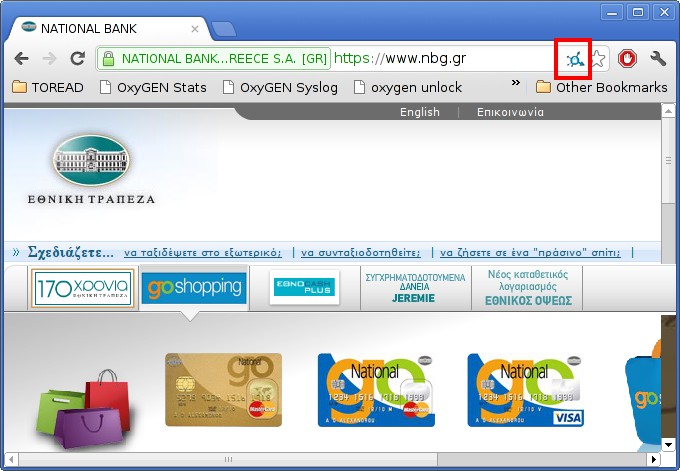
 2 Comments
2 Comments