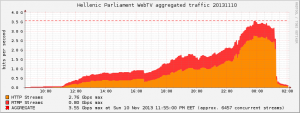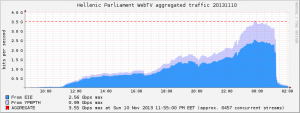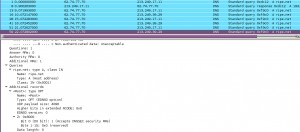23/12/2013
Ασφαλιστικά μέτρα ΑΕΠΙ κατά παρόχων, 2013 edition
Πριν λίγες μέρες έγινε πάρα πολύ σημαντική δίκη για το Ελληνικό Internet. Δυστυχώς όμως δεν έγινε καμία αναφορά από τους δημοσιογράφους που ασχολούνται με τα “νέα μέσα” για το θέμα, οι μόνοι οι οποίοι έχουν αναφερθεί στο θέμα και μάλιστα το έχουν παρακολουθήσει από πολύ κοντά είναι τα παιδιά του adslgr.com (Thread).
Λίγο ιστορία…
Πέρυσι είχαμε την “χαρά” το Πρωτοδικείο Αθηνών με την απόφαση 4658/2012 να δικαιώσει την ΑΕΠΙ στα ασφαλιστικά μέτρα που είχε κάνει εναντίον όλων των Ελλήνων παρόχων (ISPs) ώστε να αποκλειστεί η πρόσβαση προς 2 sites που βρισκόταν εκτός της χώρας μας. Η αίτηση των ασφαλιστικών μέτρων έγινε τον Οκτώβριο του 2010 και η τελική δίκη μετά τις αναβολές έγινε το Μάϊο του 2012. Τα 2 sites ήταν το ellinadiko.com και το music-bazaar.com. Ενώ η ΑΕΠΙ είχε ζητήσει να αποκλειστούν από τους παρόχους και οι IPs που κατείχαν τότε τα 2 sites αλλά και να αποκλειστούν από το επίπεδο του DNS, τα δικαστήρια διέταξαν μόνο τον αποκλεισμό των IPs. Οι περισσότεροι χρήστες του Ελληνικού Internet δεν έχουν την παραμικρή ιδέα για αυτή τη απόφαση και αυτό γιατί δεν τους επηρέασε στο ελάχιστο. Το ellinadiko για δικούς του λόγους είχε κλείσει πριν γίνει η δίκη, και έτσι οι χρήστες είχαν ήδη στραφεί σε άλλα sites, ενώ το music-bazaar είχε αλλάξει IP. Ενώ, δηλαδή, το δικαστήριο επέβαλε στους παρόχους να αποκλείσουν την IP 1.2.3.4 το music-bazaar είχε ήδη πριν την δίκη μεταφερθεί στην 5.6.7.8. Έτσι, και η IP του ellinadiko και η IP του music-bazaar στις οποίες γινόταν αναφορά στα ασφαλιστικά μέτρα του 2012 είναι αυτή τη στιγμή μη προσβάσιμες από τους Έλληνες χρήστες χωρίς να φιλοξενούν οτιδήποτε σχετικό με τα προηγούμενα sites. Και το ακόμα καλύτερο; Κανείς δεν γνωρίζει αν και πότε θα αρθούν αυτοί οι αποκλεισμοί, καθώς δεν υπάρχει τέτοια πρόβλεψη στην απόφαση. Οπότε ο δικαστής αυτός δημιούργησε δύο μαύρες τρύπες για το Ελληνικό Internet.
Τώρα που πήρε φόρα…
Στις 14/01/2013 η ΑΕΠΙ επανήλθε με 2 νέες αιτήσεις ασφαλιστικών μέτρων! Η πρώτη αφορούσε αποκλειστικά το website με όνομα www.thepiratebay.se και την IP του (194.71.107.15) και η δεύτερη αφορούσε το website με όνομα www.activeloads.com και την IP του (93.190.139.103). Σαν να μην έφτανε αυτό στις 26/04/2013 έρχεται και νέα αίτηση για ασφαλιστικά μέτρα για τα παρακάτω sites: www.greek-team.cc (www.mytog.net), www.p2planet.net, www.greek.to, www.tsibato.info, www.greekddl.eu, www.greek-best.com, www.kat.ph, www.isohunt.com, www.1337x.org, www.h33t.com και τις IPs που είχαν τότε. Στα ασφαλιστικά μέτρα ζητείται να αποκλειστεί η πρόσβαση στα website ή στις IP ή αν τα παραπάνω δεν γίνουν, ζητά να απαγορευτούν τα downloads (καταφορτώσεις) μουσικών έργων από αυτά τα websites (ζητά δηλαδή την εφαρμογή DPI (Deep Packet Inspection) από τους παρόχους). Η αίτηση της ΑΕΠΙ αναφέρει με 2 λόγια πως αφού δεν μπορούν να εντοπίσουν τους ιδιοκτήτες των websites αυτών, ζητούν από τα δικαστήρια να προστατέψει τα μέλη της ΑΕΠΙ από την “πειρατεία” εξαναγκάζοντας τους παρόχους να “τα κόψουν”. Μετά από διαπραγματεύσεις καταλήγει να γίνει μία δίκη και για τις τρεις αιτήσεις, τον Σεπτέμβριο του 2013. Η δίκη αναβάλλεται για τις 13/12/2013 όπου και έγινε. Τα επιχειρήματα των παρόχων ήταν για άλλη μια φορά πολύ καλά, αλλά μάλλον δεν παίζει και ιδιαίτερο ρόλο στα αυτιά των δικαστών που κατά πάσα πιθανότητα αγνοούν εντελώς τις τεχνικές λεπτομέρειες του εγχειρήματος, αν θεωρείται δύσκολο να εξηγήσει κανείς πως ακριβώς δουλεύουν τα torrents και γιατί τα websites αυτά δεν φιλοξενούν τα ίδια παράνομο περιεχόμενο, σκεφτείτε πόσο πιο δύσκολο είναι να να εξηγήσει κανείς πως δουλεύουν τα magnet links και το DHT. Άλλωστε φαίνεται πως οι δικαστές δεν ενδιαφέρονται ιδιαίτερα για το διαδίκτυο ή για την ιδιωτικότητα γενικότερα, διότι οι όποιες αποφάσεις βγουν θα επηρεάσουν σημαντικά την ιδιωτικότητα όλων των Ελλήνων χρηστών. Είμαστε πλέον σε αναμονή της απόφασης η οποία μπορεί να κάνει ακόμα και 3 μήνες για να βγει.
Ίδια απόφαση με την 4658/2012 ή μήπως όχι;
Η απόφαση ακόμα δεν έχει βγει αλλά κατά την εκτίμηση μου υπάρχει σοβαρή περίπτωση να είναι διαφορετική από την 4658/2012 και μάλιστα προς το χειρότερο. Αυτό γιατί στο ενδιάμεσο έχει υπάρξει άλλη μια απίστευτη κίνηση από μεριάς του κράτους η οποία υπονομεύει την ελεύθερη λειτουργία του Internet στην Ελλάδα. Το κράτος λοιπόν, θέλοντας να τα τσεπώνει από τις άδειες που χορηγεί στα sites σχετικά με τον τζόγο (στοιχήματα) έχει δημιουργήσει την ΕΕΕΠ. Τι είναι η ΕΕΕΠ; Επιτροπή Εποπτείας και Ελέγχου Παιγνίων. Αυτή η επιτροπή λοιπόν έχει το δικαίωμα να αποφασίζει ποια websites τζόγου θα αποκλειστούν από τους παρόχους ώστε να μην έχουν πρόσβαση οι χρήστες τους σε αυτά. Όποιος δεν πληρώνει, κόβεται. Μάλιστα, επειδή ξέρουν πόσο δύσκολο είναι να απαγορεύσεις την πρόσβαση σε ένα site στο Internet μπλοκάροντας απλά μια IP, αυτοί έχουν την εξουσία να παραγγέλνουν από τους ISPs να μπλοκάρουν URLs χωρίς να ενδιαφέρονται για το πως θα το υλοποιήσει ο πάροχος. Κάθε τόσο λοιπόν εμφανίζουν μια λίστα με URLs στους παρόχους και τους αναγκάζουν να κόψουν την πρόσβαση. Η πιο πρόσφατη λίστα όσο γράφεται αυτό το post είναι αυτή: BlackList EEEP 22/11/2013. Αυτό το pdf είναι και το μόνο που παρέχουν στους παρόχους, ούτε καν μια λίστα σε μορφή txt για να είναι ευκολότερη η αυτοματοποίηση. Και το επισημαίνω για άλλη μια φορά, δίνουν URLs και όχι domains ή IPs.
Τί σημαίνει αυτό όμως στην ουσία για παρόχους και χρήστες;
Οι πάροχοι δεν μπορούν να κόψουν τις IPs των betting sites γιατί α) είναι πιθανόν στις ίδιες IPs να συστεγάζονται και άλλα sites, β) κάποια betting sites γίνονται host σε εταιρίες τύπου Akamai, Cloudflare,κτλ δεν είναι δυνατόν να κόψει ένας πάροχος τα CDN αυτά, γ) ένα site μπορεί να αλλάζει IPs όποτε θέλει, άρα ποιος θα παρακολουθεί τι κάνει το κάθε site κάθε μέρα; Επειδή, από όσο μπορώ να γνωρίζω, οι ελληνικοί πάροχοι σταθερού Internet (xDSL) δεν έχουν αυτή τη στιγμή δυνατότητα να κάνουν DPI, να κοιτάνε δηλαδή κάθε πακέτο ποια “web/URL” (και όχι IP) διεύθυνση αναφέρει μέσα του και να κόβουν μόνο αυτά, μένουν με ένα και μοναδικό “όπλο” στα χέρια τους. Το DNS block. Δηλαδή, οι DNS servers των ελληνικών ISPs λένε ψέμματα στους χρήστες για τις πραγματικές διευθύνσεις των betting sites που θέλει να κόψει η ΕΕΕΠ. Αντί να δίνουν στους χρήστες τις σωστές IPs ενός site, δίνουν μια ψεύτικη ή δεν απαντούν καθόλου και αυτό κάνει τον χρήστη να θεωρεί πως δεν δουλεύει πλέον το website που θέλει να επισκεπτεί. Φυσικά οι χρήστες έχουν την δυνατότητα να χρησιμοποιήσουν άλλους DNS servers, εκτός του παρόχου τους – εκτός Ελλάδας βασικά, για να μάθουν τις σωστές απαντήσεις στα DNS ερωτήματά τους. Αυτό όμως με την σειρά του δημιουργεί διάφορα θέματα. Καταρχήν όταν ρωτάς ένα DNS server στο εξωτερικό όλα τα DNS ερωτήματα καθυστερούν λίγο παραπάνω, το λίγο μπορεί να σημαίνει πως από τα 10-20ms που έχει κάποιος με τους DNS servers του ISP του μπορεί να φτάσει τα 60-80 ή και 100ms, δηλαδή μια καθυστέρηση τουλάχιστον της τάξης του 3-5x. Έπειτα σημαίνει πως ο νέος “DNS” πάροχος αυτός ξέρει ό,τι κάνει κάποιος Έλληνας χρήστης και μπορεί φυσικά να χρησιμοποιήσει τα δεδομένα αυτά όπως του αρέσει. Φυσικά o πάροχος αυτός δεν υπόκειται στην Ελληνική νομοθεσία, άρα τα προσωπικά δεδομένα των χρηστών – δηλαδή το ποια sites επισκέπτεται ο καθένας, μπορεί να τα χειριστεί ο πάροχος αυτός χωρίς να χρειάζεται να συμμορφωθεί με τους ελληνικούς νόμους περί προστασίας των δεδομένων. Αν εγώ αύριο χρησιμοποιήσω ένα DNS server του εξωτερικού κανείς δεν μου εγγυάται πως α) οι δικές του απαντήσεις δεν θα με στέλνουν σε sites με malware ή δεν θα βγάλει κάποτε μια λίστα με το ποια sites ζήτησα να επισκεφτώ…Το πρόβλημα όμως δεν τελειώνει εκεί, αν διαβάσει κανείς το ένα από τα ΦΕΚ που αφορούν την λειτουργία της ΕΕΕΠ θα δει πως τα πράγματα είναι πολύ χειρότερα από όσο μπορεί να φανταστεί. Οι τολμηροί ας διαβάσουν το άρθρο 52 του ν.4002/2011 (Α 218). Παραδείγματα:
Αν σε πιάσουν ως χρήστη να παίζεις σε μη αδειοδοτημένο website…
Όποιος μετέχει σε τυχερό παίγνιο, το οποίο διοργανώνεται χωρίς άδεια από την Ελληνική Δημοκρατία, τιμωρείται με ποινή φυλάκισης έως τριών (3) μηνών και με χρηματική ποινή από 5.000 έως 20.000 ευρώ.
Αν σε πιάσουν να παρέχεις proxy ή άλλο μέσο ώστε να παίζει κάποιος τρίτος σε μη αδειοδοτημένο website…
Όποιος μετέχει σε παίγνια μέσω παρενθέτου φυσικού ή νομικού προσώπου τιμωρείται με φυλάκιση έως δύο (2) ετών και χρηματική ποινή από 100.000 έως 200.000 ευρώ. Με τις ίδιες ποινές τιμωρείται και το παρένθετο φυσικό πρόσωπο και αν πρόκειται για νομικό πρόσωπο, τα πρόσωπα που καθορίζονται ως αυτουργοί με την παράγραφο 11.
Και κάτι ακόμα ως τροφή για σκέψη, σε μια από τις προσκλήσεις για συζήτηση της ΕΕΕΠ προς τους παρόχους, δύο από τα θέματα της ατζέντας ήταν μεταξύ άλλων το πως θα ελεγχθεί/αποκλειστεί η πρόσβαση στα betting sites μέσω proxy και έπειτα αν μπορεί η ΕΕΕΠ να έχει μια λίστα με τους χρήστες που επισκέπτονται αυτά τα sites (!?).
Αυτά συμβαίνουν σήμερα στο Ελληνικό Internet, δεν είναι από κάποιο φαντασιακό μέλλον, αλλά από το σήμερα.
Τι μπορεί να γίνει με τα ασφαλιστικά μέτρα;
Γυρνώντας στα πρόσφατα ασφαλιστικά μέτρα, κάποιος δικαστής που θα κάνει ένα ελαφρύ διάβασμα και θα ρωτήσει και 2-3 άλλους (ή θα του το ψιθυρίσει η ΑΕΠΙ) θα δει πως υπάρχει ο 4002/2011 που απαγορεύει γενικά και αόριστα την πρόσβαση σε sites. Το πως το αφήνει στους παρόχους…κάντε ό,τι καταλαβαίνετε…αλλιώς θα πάτε φυλακή. Άρα η προσωπική μου εκτίμηση για την απόφαση είναι πως αν μείνει στον αποκλεισμό IP των websites που αναφέρονται στα ασφαλιστικά μέτρα, μάλλον θα πρόκειται για “νίκη”. Δεν θεωρώ όμως πως αυτό το σενάριο έχει ιδιαίτερη βάση. Για μένα είτε θα βγει μια ακυρωτική απόφαση για τα ασφαλιστικά μέτρα, είναι η αλήθεια πως οι πάροχοι αυτή τη φορά το είχαν πάρει το θέμα πολύ πιο σοβαρά από την προηγούμενη, είτε η απόφαση θα αναφέρει συγκεκριμένα το DNS block. Το DNS block απλά θα ανοίξει τους ασκούς του Αιόλου για το τι μπορεί να ακολουθήσει. Και να είμαστε όλοι σίγουροι πως η ΑΕΠΙ δεν θα σταματήσει στο DNS block… Αλλά δεν είναι το πρόβλημα μόνο η ΑΕΠΙ ή η ΕΕΕΠ. Το πρόβλημα είναι πως έχει αρχίσει και στην Ελλάδα να υπάρχει η νοοτροπία αλλά και η νομική κάλυψη περί απαγόρευσης πρόσβασης σε συγκεκριμένες ιστοσελίδες που οι servers τους δεν βρίσκονται καν στην χώρα μας. Με το πρόσχημα είτε της πειρατείας είτε της μη αδειοδότησης, αποκλείονται ιστότοποι από τους Έλληνες χρήστες. Μάλιστα, τα μέτρα που λαμβάνονται κάθε φορά φαίνεται να έχουν όλο και πιο προηγμένο τεχνολογικό χαρακτήρα και λίγο μας χωρίζει πλέον από το να λαμβάνει η χώρα μας μέτρα τύπου Ιράν και Κίνας. Μπορεί να ακούγεται τραβηγμένο, αλλά από την στιγμή που θα εγκατασταθεί η τεχνολογία (DPI) για να κόβεις την “πειρατεία” ή τα “παράνομα” sites τζόγου δεν μπορείς να είσαι σίγουρος για το τι άλλο θα κηρυχθεί παράνομο αύριο και θα κοπεί με την ίδια τεχνολογία.
Προσωπικά σιχαίνομαι τα betting sites όσο τίποτε άλλο, αλλά αυτό δεν με σταματάει από το να υποστηρίζω το δικαίωμά τους να μην λογοκρίνονται. Γιατί αυτό είναι και το ζουμί της υπόθεσης, αρχίζει πλέον το κράτος/εξουσία να λογοκρίνει όλο και περισσότερα κομμάτια του Internet που δεν αρέσουν.
Και στο μέλλον;
Δεν είναι τυχαίο άλλωστε πως στο σχεδιαζόμενο “samaras-wifi” ανακοινώθηκε πως φυσικά θα υπάρχει φίλτρο περιεχομένου, πριν καν μάθουμε οποιεσδήποτε άλλες ποιοτικές πληροφορίες για το δίκτυο το ίδιο:
“όταν εγκατασταθεί (το wifi), να τοποθετηθούν ειδικά φίλτρα που να απαγορεύουν πρόσβαση σε σελίδες με άσεμνο περιεχόμενο και γενικά σε σελίδες σεξ, καθώς και να υπάρχουν φίλτρα ώστε να μην μπορεί κανείς να «κατεβάσει» τραγούδια ή κινηματογραφικές ταινίες!”.
Πέραν της υπονοούμενης αναφοράς σε DPI, το ποιός θα αποφασίζει τι επιτρέπεται (τι σημαίνει “άσεμνο”;;;) και τί όχι, το πώς, κτλ αφήνεται εντελώς ασαφές. Η λογοκρισία μπαίνει στη ζωή κάθε πολίτη με μικρά αλλά σταθερά βήματα, θεωρώντας δεδομένη την κατάσταση που επικρατεί ήδη, η εκάστοτε κυριαρχία/εξουσία επιβάλει όλο και περισσότερες απαγορεύσεις, “για το καλό μας”.
Υ.Γ. Οι παραπάνω απόψεις είναι προφανώς προσωπικές πολύ πιθανόν ο εργοδότης μου να έχει εντελώς διαφορετικές 🙂
Υ.Γ.2 Ίσως να μην είναι αργά ακόμα, αν κάποιοι δημοσιογράφοι αναδείξουν το θέμα κατάλληλα μπορεί και να καταφέρουμε την ακύρωση των ασφαλιστικών μέτρων. Ελπίζω να γλυτώσουμε όμως την κλάψα μετά την απόφαση, το “δεν ήξερα” δεν μπορεί να είναι πλέον δικαιολογία.
Υ.Γ.3 Δεν είμαι νομικός, αν κάποιος νομικός γνωρίζει περισσότερα για τα παραπάνω ας με διορθώσει.
 Filed by kargig at 14:51 under Greek,Internet,Networking,Privacy
Filed by kargig at 14:51 under Greek,Internet,Networking,Privacy
Tags: 4002/2011, 4658/2012, blacklist, dns, dpi, isohunt, piratebay, ΑΕΠΙ, ασφαλιστικά μέτρα, ιδωτικότητα
 14 Comments | 39,078 views
14 Comments | 39,078 views