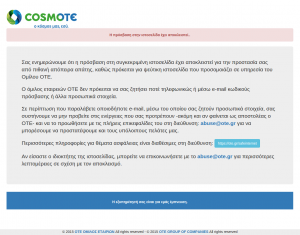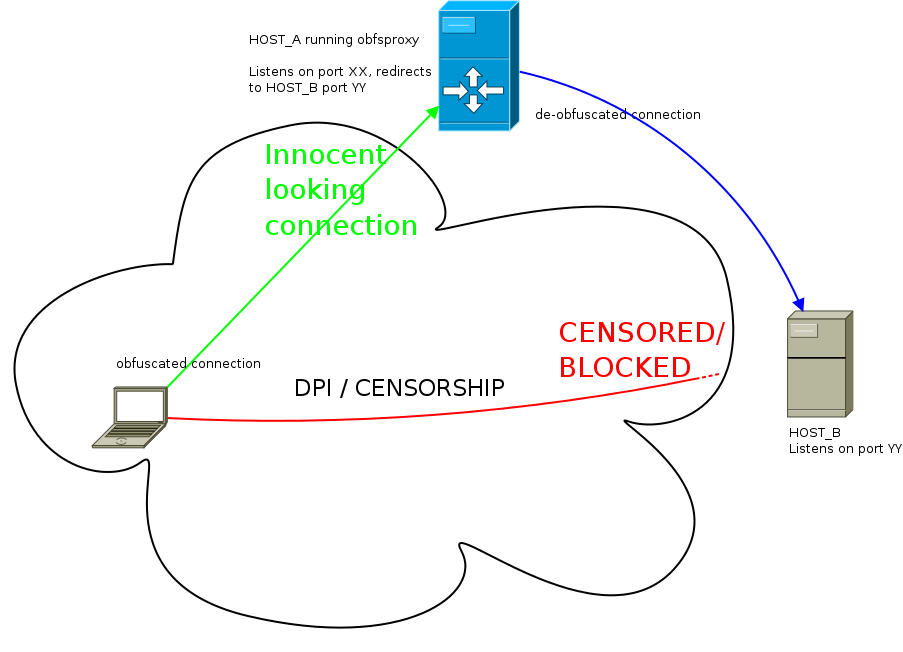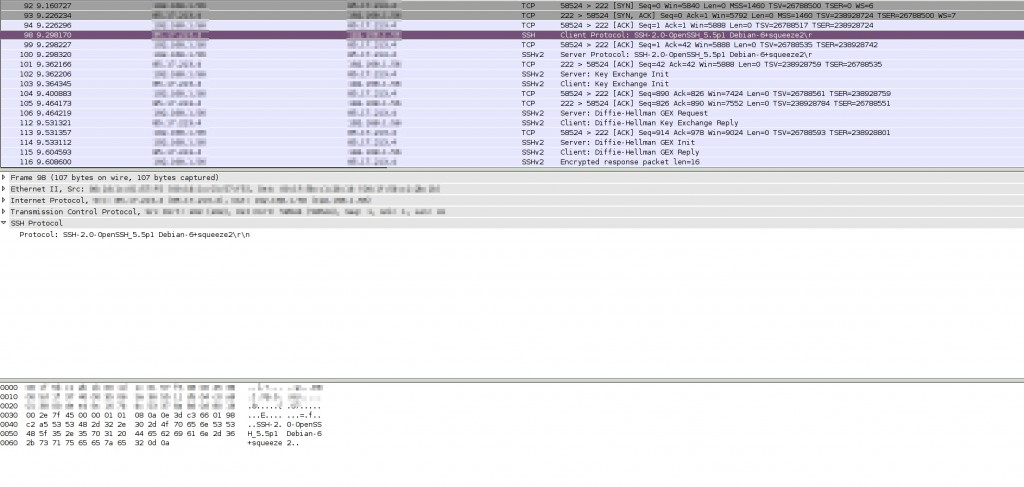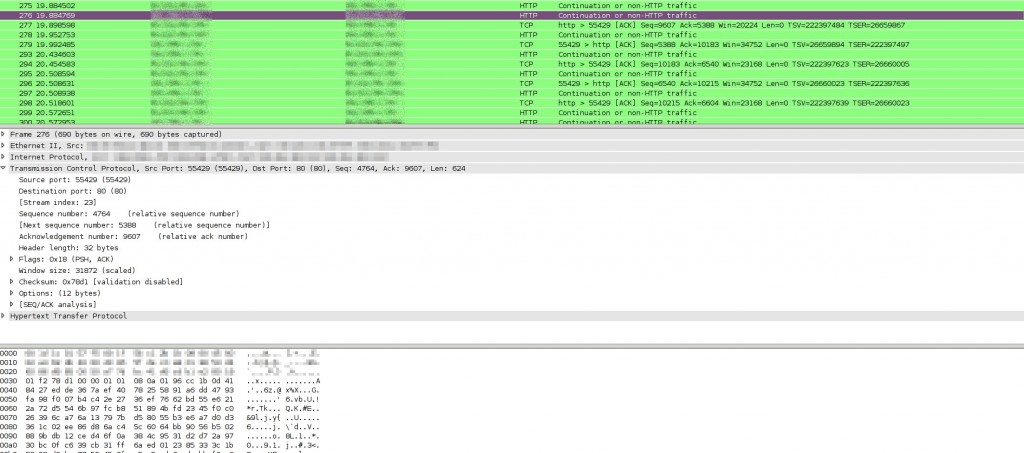Οι περισσότεροι χρήστες του Ελληνικού Internet αν ρωτηθούν για το κατά πόσο υπάρχει, κρατική ή μη, λογοκρισία σήμερα μάλλον θα απαντήσουν αρνητικά. Η λογοκρισία τη σύγχρονη εποχή δυστυχώς είναι πολύ πιο ύπουλη από ότι στο παρελθόν. Πολλές φορές δεν ξέρουμε καν ποιος είναι ο λογοκριτής και γιατί κάτι είναι απαγορευμένο. Η λογοκρισία, μέρος της οποίας είναι οι κανόνες απαγόρευσης επίσκεψης ή χρήσης συγκεκριμένων sites, ζει και βασιλεύει σήμερα στην Ελλάδα. Όμως, λόγω της ανοργάνωτης δομής του κράτους του ίδιου και η λογοκρισία είναι το ίδιο ανοργάνωτη: όποιος μπορεί λογοκρίνει ό,τι μπορεί αρπάζοντας την ευκαιρία που βρίσκει μπροστά του.
Το Internet στην Ελλάδα δεν είναι κρατικό, ούτε υπάρχει ένας φορέας που να ελέγχει το που συνδέονται οι χρήστες, οπότε η επιβολή των όποιων περιορισμών πρέπει να γίνεται αποκλειστικά από τους παρόχους Internet, πχ Cosmote,Forthnet,Vodafone,κτλ. Οι πάροχοι παίζουν τεράστιο ρόλο στην επιβολή λογοκρισίας, είναι αυτοί που καλούνται από τα δικαστήρια να υπερασπιστούν την μη-επιβολή κανόνων αλλά και αυτοί που πρέπει να αμφισβητήσουν ή να ερμηνεύσουν τα νομικά κείμενα που τους στέλνουν διάφορες αρχές/οργανισμοί/κτλ για να εφαρμόσουν. Μέχρι ένα σημείο είχαν/έχουν και οικονομικό κίνητρο να μην εφαρμόζουν μεθόδους λογοκρισίας γιατί η διαχείριση και λειτουργία μηχανημάτων και φίλτρων σε αυτά, που σκοπό έχουν μόνο την λογοκρισία, είναι για τους παρόχους οικονομική επιβάρυνση. Επίσης αν δεν υπάρχει φορέας που να επιβάλει την τήρηση των ίδιων κανόνων λογοκρισίας από όλους τους παρόχους, τότε ο πιο “ελαστικός” πάροχος θα αρχίσει να παίρνει τους χρήστες που φεύγουν από τους υπόλοιπους παρόχους. Όσο πιο “μεγάλος” είναι ένας πάροχος τόσο περισσότερο υποχρεώνεται να είναι τυπικός στις λογοκριτικές του υποχρεώσεις. Από την στιγμή όμως που οι πάροχοι υποχρεωθούν να βρουν (τεχνικούς) τρόπους λογοκρισίας των χρηστών, τότε το οικονομικό βάρος το έχουν ήδη επωμιστεί και άρα δεν έχουν ισχυρούς λόγους να συνεχίσουν να υπερασπίζονται τους χρήστες με το ίδιο πάθος όπως έκαναν παλιά. Και αυτό ακριβώς συμβαίνει σήμερα πλέον.
Ποιοι έχουν επιβάλει λογοκρισία μέχρι σήμερα στο Ελληνικό Internet όμως και πως; Τα παρακάτω σίγουρα δεν είναι η πλήρης εικόνα του τι έχει συμβεί τα τελευταία χρόνια αλλά έχω πιάσει μερικά κομμάτια που τα θεωρώ ενδεικτικά της αρρωστημένης κατάστασης που επικρατεί.
Τα δικαστήρια
Καταρχήν τα Ελληνικά δικαστήρια με την απόφαση 4658/2012 δημιούργησαν τις πρώτες 2 “τρύπες” στο Ελληνικό Internet. Οι πάροχοι σύμφωνα με την απόφαση υποχρεώθηκαν να κόψουν από τους routers τους την πρόσβαση προς τις IPs 67.159.26.126 και 217.23.143.152. Ακόμα και σήμερα, οι 2 συγκεκριμένες IPs δεν είναι προσβάσιμες (εμφανίζονται * * * = δεν φεύγουν πακέτα μετά τους routers της Cosmote):
$ traceroute 217.23.143.152
traceroute to 217.23.143.152 (217.23.143.152), 30 hops max, 60 byte packets
*snipped*
5 athe-crsa-thes-crsa-4.backbone.otenet.net (79.128.224.141) 56.557 ms 56.559 ms 60.387 ms
6 athe6513k1-athe-crsa.backbone.otenet.net (79.128.227.74) 56.533 ms 37.518 ms 20.960 ms
7 athe384z-ge00.otenet.net (62.103.4.192) 22.777 ms 27.164 ms 28.518 ms
8 * * *
9 * * *
ενώ για μια “διπλανή” IP η πρόσβαση είναι ελεύθερη, φεύγουν πακέτα πέρα από την Cosmote:
$ traceroute 217.23.143.151
traceroute to 217.23.143.151 (217.23.143.151), 30 hops max, 60 byte packets
*snipped*
4 thes-crsb-thes7609b-1.backbone.otenet.net (79.128.228.133) 30.735 ms 34.759 ms 35.376 ms
5 62.75.8.137 (62.75.8.137) 77.951 ms 78.097 ms 78.749 ms
6 62.75.8.34 (62.75.8.34) 92.460 ms 62.75.8.22 (62.75.8.22) 82.512 ms 62.75.8.54 (62.75.8.54) 82.938 ms
7 mil-cr01-te6-2.lnd.stream-internet.net (195.66.224.218) 80.490 ms 82.161 ms 78.793 ms
8 anc-cr01-be5.204.ff.stream-internet.net (195.34.53.225) 99.192 ms 78.622 ms 76.786 ms
9 bor-cr03-be1.78.spb.stream-internet.net (212.188.29.94) 111.910 ms 111.919 ms 115.771 ms
10 m9-cr04-be2.78.msk.stream-internet.net (212.188.28.114) 125.109 ms 118.581 ms 118.586 ms
...
Δεν υπάρχει χρονικό όριο το πότε θα αρθεί αυτός ο περιορισμός. Αν δεν αποφασίσει κάποιο άλλο δικαστήριο για την άρση του, θα μείνει για πάντα. Και αυτή τη στιγμή δεν λειτουργεί κάποιο “παράνομο” website στους 2 servers αυτούς, ό,τι και να τρέχει εκεί πλέον οι Έλληνες χρήστες δεν μπορούν να το δουν.
Η ΕΕΕΠ
Ο μεγαλύτερος μέχρι σήμερα λογοκριτής στην Ελλάδα είναι όμως η ΕΕΕΠ. Ο φορέας που κατάφερε και έγινε ανεξάρτητη αρχή και σιγά σιγά απέκτησε το δικαίωμα να κόβει όποιο site δεν έχει άδεια στοιχηματζίδικου στην Ελλάδα. Το κατά πόσο αυτό έχει νόημα είναι μια άλλη, τεράστια, κουβέντα, αλλά σήμερα η ΕΕΕΠ έχει την εξουσία να υποχρεώνει τους παρόχους να κόβουν 438 διαφορετικά sites στοιχηματικού ενδιαφέροντος που αναφέρονται στην blacklist της. Το γεγονός πως δεν αναφέρουν όλοι οι πάροχοι το πως κάνουν αυτό το κόψιμο (τεχνικά) και το γιατί δεν έκοβαν (ή δεν κόβουν ακόμα) όλοι οι πάροχοι όλα τα sites της blacklist έχει μελετηθεί στην έρευνα EEEP and Greek Internet censorship (δυστυχώς ακόμα εκκρεμεί η Ελληνική μετάφραση καθώς και μια επικαιροποίηση της έρευνας).
Παράδειγμα λογοκρισίας (DNS manipulation) ενός site μέσα από την blacklist της ΕΕΕΠ από την Cosmote (195.170.2.1 είναι ένας DNS server της Cosmote):
$ dig www.777.com @195.170.2.1 +short
83.235.64.20
$ dig -x 83.235.64.20 +short
eeep.otenet.gr.
Οι δύο παραπάνω εντολές αυτές δείχνουν πως η Cosmote έχει γυρίσει τις DNS απαντήσεις για το site www.777.com σε ένα δικό της server (83.235.64.20). Περισσότερα γι’ αυτό παρακάτω.
Η υπόθεση με τα φάρμακα
Για να μπορέσουν οι πάροχοι να υπακούσουν στις προσταγές της ΕΕΕΠ εγκατέστησαν συστήματα περιορισμού της πρόσβασης των χρηστών, πχ DNS manipulation, DPI (Deep Packet Inspection), κτλ. Τι γίνεται όταν υπάρχουν ήδη τέτοια συστήματα ενεργά; Αρχίζει ο καθένας και τα χρησιμοποιεί όπως τον βολεύει. Ωραιότατο παράδειγμα το http://αγοραβιαγκρα.com (http://xn--mxaaaaded0cl8bwg.com) το οποίο δεν άρεσε στο Πανελλήνιο Φαρμακευτικό Σύλλογο και έτσι έστειλαν επιστολή προς Υπουργείο Υγείας, Διεύθυνση Ηλεκτρονικού Εγκλήματος (ΔΗΕ), ΕΕΤΤ λέγοντας πόσο δεν τους αρέσει που υπάρχει ένα ηλεκτρονικό φαρμακείο και πως πρέπει να παρθούν τα νόμιμα μέτρα. Έπειτα οι ISPs φαίνεται πως έκοψαν την πρόσβαση στο site αυτό χωρίς να υπάρχει απόφαση δικαστηρίου (τουλάχιστον κάποια που να έχει ανακοινωθεί)!!! Φήμες φέρουν την ΔΗΕ να επικοινώνησε με τους ISPs και να τους ζήτησε να κόψουν το συγκεκριμένο site. Με ποια αρμοδιότητα βέβαια αποφασίζει ένα τμήμα της αστυνομίας ποιος θα βλέπει τι στο Internet είναι μια πάρα πολύ καλή ερώτηση για τους νομικούς. Αν κάποιος έχει κάποια απόφαση δικαστηρίου, πχ ασφαλιστικά μέτρα που κέρδισε ο ΠΦΣ για την συγκεκριμένη υπόθεση ας το στείλει στα comments.
Πως απέκλεισε η Cosmote το αγοραβιαγκρα.com; με τον ίδιο τρόπο που αποκλείει και τα sites της blacklist της ΕΕΕΠ, αλλάζοντας τις DNS απαντήσεις:
$ dig xn--mxaaaaded0cl8bwg.com +short @195.170.2.1
83.235.64.19
$ dig -x 83.235.64.19 +short @195.170.2.1
abuse.otenet.gr.
ενώ η σωστή απάντηση είναι:
$ dig xn--mxaaaaded0cl8bwg.com +short @149.20.64.20
82.211.30.73
να και το screenshot από αυτό που αντικρίζει κανείς όταν επισκέπτεται το αγοραβιαγκρα.com από σύνδεση Cosmote:
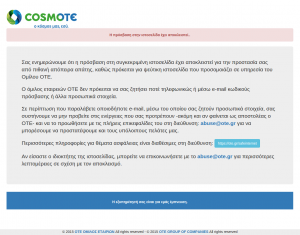
Η εξήγηση που αναγράφει η σελίδα είναι για γέλια και για κλάματα. Αφορά διακοπή πρόσβασης σε site που “προσομοιάζει υπηρεσία του ομίλου ΟΤΕ”. Ο ΟΤΕ δεν πουλάει φάρμακα από όσο ξέρω. Τσαπατσουλιά φουλ. Καμία αναφορά στο ποιος επέβαλε την απαγόρευση και γιατί. Δεν μπορείς να το δεις το site…γιατί έτσι.
Το αν είναι παράνομο να αγοράζει κανείς φάρμακα από ένα website είναι τελείως ασύνδετο με το ποιος αποφασίζει για την απαγόρευση της πρόσβασης στο website αυτό και την σωστή ενημέρωση των χρηστών για τους λόγους απαγόρευσης πρόσβασης. Δεν μπορεί αυτές οι αποφάσεις να παίρνονται ούτε από κάποιον σύλλογο ούτε και από την αστυνομία. Θα έπρεπε να υπάρχει τουλάχιστον κάποιο link προς την απόφαση του δικαστηρίου (αν υπάρχει) που να εξηγεί το σκεπτικό της απαγόρευσης της πρόσβασης.
Η πιο κρίσιμες ερωτήσεις για μένα όμως είναι:
α)Πόσα άλλα sites σαν το αγοραβιαγκρα.com άραγε ανακατευθύνει η Cosmote, αλλά και ο κάθε άλλος πάροχος, σε σελίδα που απλά λέει πως απαγορεύεται η πρόσβαση;
β) Ποιος ακριβώς διέταξε τις απαγορεύσεις αυτές;
ΕΕΕΠ++
Τι άλλο μπορεί να κάνει η ΕΕΕΠ για να βελτιώσει την εξουσιαστική της θέση; να ξέρει πόσοι (και ποιοι) χρήστες προσπαθούν να επισκεφτούν τα sites που διατηρεί στην blacklist της. Βέβαια, το να υποχρεώσει τους παρόχους να δώσουν στοιχεία από τα DNS queries που υποχρεώνονται να χειραγωγούν είναι αρκετά επίπονη τεχνικά εργασία, αλλά υπάρχει απλούστερη λύση. Κάθε πάροχος να κάνει το DNS manipulation των απαντήσεών που δίνει προς ένα δικό του server, η Cosmote για παράδειγμα το κάνει προς το server με IP 83.235.64.20, και έπειτα εκεί σε HTTP επίπεδο να ανακατευθύνει τους χρήστες προς τον webserver της ΕΕΕΠ, σε μια συγκεκριμένη σελίδα. Έτσι η ΕΕΕΠ μπορεί να εξάγει με άνεση ό,τι στατιστικά θέλει από την επισκεψιμότητα αυτής της σελίδας.
Επίσκεψη από σύνδεση Cosmote προς www.777.com και αυτόματη ανακατεύθυνση προς ΕΕΕΠ-> https://www.gamingcommission.gov.gr/index.php/forbidden-access-black-list/:
$ curl -I http://www.777.com
HTTP/1.1 302 Found
Date: Tue, 05 Jan 2016 13:15:29 GMT
Server: Apache
Location: https://www.gamingcommission.gov.gr/index.php/forbidden-access-black-list/
Connection: close
Content-Type: text/html; charset=iso-8859-1
Με αυτό τον τρόπο η ΕΕΕΠ πλέον γνωρίζει ποια IP χρήστη και ποια ώρα προσπάθησε να επισκεφτεί ένα “απαγορευμένο” site. Η επόμενη κίνηση λογικά θα είναι να διατάζει και άρση απορρήτου για όσους προσπαθούν να επισκεφτούν συχνά τέτοια sites. Υπάρχει ένα τεράστιο θέμα όμως εδώ, ο νόμος δεν υποχρεώνει τους παρόχους να ανακατευθύνουν τους πελάτες στους στο site της ΕΕΕΠ, ούτε να δίνουν στατιστικά στοιχεία για το πόσες επισκέψεις κάνει ο καθένας, παρόλα αυτά η ΕΕΕΠ το ζήτησε και οι πάροχοι συμμορφώθηκαν. Το γιατί είναι εντελώς ανεξήγητο.
Το ζοφερό μέλλον
Επειδή τέτοια ζητήματα δεν γίνεται φυσικά να έχουν καμιά θετική εξέλιξη στο πέρασμα του χρόνου, παρά μόνο αρνητική, να τι φέρνει ο νέος νόμος για τη συλλογική διαχείριση δικαιωμάτων πνευματικής ιδιοκτησίας όπως έχει αναρτηθεί σε δημόσια διαβούλευση αυτή τη στιγμή στο Internet. Στο άρθρο 69 παράγραφος 8 μας φέρνει την “Επιτροπή για τη γνωστοποίηση διαδικτυακής προσβολής δικαιωμάτων πνευματικής ιδιοκτησίας και συγγενικών δικαιωμάτων” όπου η πενταμελής αυτή επιτροπή θα έχει 2 μέλη του ΟΠΙ (Οργανισμός Πνευματικής Ιδιοκτησίας), ένα της ΕΕΤΤ (Εθνική Επιτροπή Τηλεπικοινωνιών & Ταχυδρομείων) και 2 δικαστές. Να βάλουμε τους λύκους να φυλάνε τα πρόβατα δηλαδή. Αυτή η επιτροπή ενημερώνει παρόχους Internet και παρόχους υπηρεσιών φιλοξενίας για την παραβίαση πνευματικών δικαιωμάτων από χρήστες τους και τους καλεί να απομακρύνουν το περιεχόμενο. Αν δεν συμμορφωθούν επιβάλει πρόστιμα. Τα παραπάνω τα φέρνει το ίδιο κόμμα που το 2010 είχε βγάλει ανακοίνωση υποστήριξης του gamato.info αλλά φυσικά το 2015 αποφάσισαν να τσακώσουν τους διαχειριστές του gamatotv.com.
Future Blacklists
Ε το μόνο που μας μένει είναι να αποκτήσουμε μια επιτροπή, ανεξάρτητη αρχή, ή όπως αλλιώς θα ονομάζεται που να αποφασίζει πως για λόγους ηθικής τάξης θα πρέπει να κόβονται websites. Ή ακόμα καλύτερα να κόβονται sites γιατί προωθούν την “τρομοκρατία”. Για το καλό μας πάντα. Αν ήταν λίγο πιο γάτες εκεί στο Υπουργείο Οικονομικών θα έβγαζαν blacklist ώστε όσα μαγαζιά έχουν eshop και δεν πληρώνουν ΦΠΑ και φόρους να τους κόβουν από το Internet. Πριν 2-3 χρόνια συνέλαβαν το γέροντα Παστίτσιο για βλασφημία, δεν θα μου κάνει καμία εντύπωση να δούμε και καμιά blacklist από την Εκκλησία της Ελλάδος για την προστασία των πιστών…
Τα παραπάνω φαίνονται αστεία, όσο αστείο ήταν παλιά πως θα υπήρχε κάποια επιτροπή που θα αποφάσιζε που επιτρέπεται να χάνει κάποιος τα λεφτά του.
Η αδράνεια
Το πιο στενάχωρο για μένα είναι η πλήρης αδράνεια των χρηστών να εναντιωθούν σε όλα τα παραπάνω. Δεν υπάρχει καμία οργανωμένη αντίδραση. Ούτε καν κείμενα σχολιασμού.
Το HELLUG έχει πλέον ελάχιστα ενεργά μέλη και δεν είναι πλέον σε θέση να εκφράσει απόψεις και να στηρίξει δράσεις όπως το έκανε στο παρελθόν με το digitalrights.gr
Η ΕΕΧΙ επίσης δεν εκφράζει δημόσιο λόγο (δεν ξέρω αν έχει καν μέλη πλέον).
Το adslgr δεν βλέπω να μπορεί να οργανώσει κάτι, το να γράφουν μερικοί κάποια εκνευρισμένα posts σε ένα forum δεν αρκεί ούτε και αλλάζει κάτι.
To DLN είναι σχεδόν νεκρό και πλέον δεν έχει τις δυνάμεις να σχολιάζει καν τα όσα συμβαίνουν. Η mailing list λειτουργεί αλλά έχει ελάχιστη κίνηση. Παρόλα αυτά είναι μάλλον το μοναδικό σημείο ενημέρωσης για τέτοια ζητήματα.
To Collision Resistance δεν κατάφερε καν να ξεκινήσει.
Υπάρχει μια γενικότερη παραίτηση του κόσμου γύρω από τα θέματα αυτά, ίσως φυσικό αποτέλεσμα των όσων συμβαίνουν γενικότερα στην Ελλάδα τα τελευταία χρόνια.
“Ε δεν πειράζει μωρέ, τι χειρότερο μπορεί να συμβεί;” Τα καλύτερα έρχονται!
* Bonus *
Η αποφυγή
Ο πιο εύκολος τρόπος να αποφύγει κανείς κάθε περιορισμό που έχει τεθεί μέχρι σήμερα είναι να χρησιμοποιήσει κάτι σαν το Tor. Δεν χρειάζεται ούτε να αλλάξει DNS servers, ούτε να αγοράσει VPN. Κατεβάζει τον Tor Browser και συνεχίζει ό,τι έκανε παλιά σαν να μην συμβαίνει τίποτα. Ο δρόμος αυτός όμως είναι και επικίνδυνος, αν αφήσουμε την προσβασιμότητα στο Internet στο πόσο καλά λειτουργούν 1-2 εργαλεία δεν θα αργήσει να έρθει η ώρα που ακόμα και αυτά δεν θα αρκούν. Ο σωστός δρόμος είναι να οργανωθούν οι χρήστες σε ομάδες, κοινότητες και οργανώσεις και να εκφράσουν μαζικά τις αντιρρήσεις και αντιδράσεις τους στα παραπάνω. Όχι με tweets και με posts στο Facebook.
 Filed by kargig at 11:56 under Internet,Linux,Networking,Privacy
Filed by kargig at 11:56 under Internet,Linux,Networking,Privacy 4 Comments
4 Comments