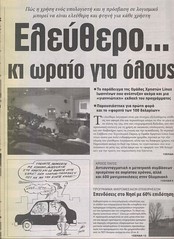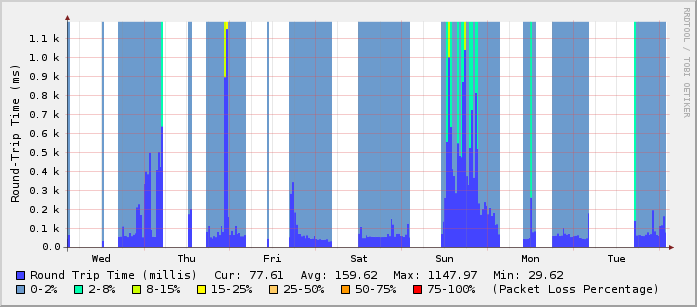To get some nice graphs showing your round trip time and your packet loss, like the following image, follow the steps below:
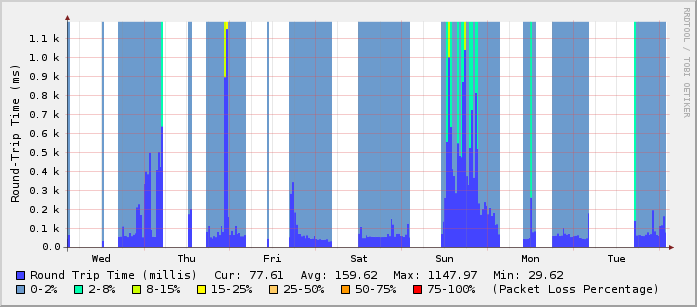
What you need before you start: rrdtool and a cron server (vixie-cron is fine).
a) Execute the following
/usr/bin/rrdtool create /var/rrds/ping/ping_wan.rrd \
--step 300 \
DS:pl:GAUGE:600:0:100 \
DS:rtt:GAUGE:600:0:10000000 \
RRA:AVERAGE:0.5:1:800 \
RRA:AVERAGE:0.5:6:800 \
RRA:AVERAGE:0.5:24:800 \
RRA:AVERAGE:0.5:288:800 \
RRA:MAX:0.5:1:800 \
RRA:MAX:0.5:6:800 \
RRA:MAX:0.5:24:800 \
RRA:MAX:0.5:288:800
You can change /var/rrds/ping/ping_wan.rrd to the path/file.rrd you wish.
b) Save the following to the file ping.sh
#!/bin/bash
PING=/bin/ping
COUNT=4
DEADLINE=10
ping_host() {
local output=$($PING -q -n -c $COUNT -w $DEADLINE $1 2>&1)
# notice $output is quoted to preserve newlines
local temp=$(echo "$output"| awk '
BEGIN {pl=100; rtt=0.1}
/packets transmitted/ {
match($0, /([0-9]+)% packet loss/, matchstr)
pl=matchstr[1]
}
/^rtt/ {
# looking for something like 0.562/0.566/0.571/0.024
match($4, /(.*)\/(.*)\/(.*)\/(.*)/, a)
rtt=a[2]
}
/unknown host/ {
# no output at all means network is probably down
pl=100
rtt=0.1
}
END {print pl ":" rtt}
')
RETURN_VALUE=$temp
}
# ping a host on the local lan
ping_host www.ntua.gr
/usr/bin/rrdtool update \
/var/rrds/ping/ping_wan.rrd \
--template \
pl:rtt \
N:$RETURN_VALUE
ping.sh.gz
Change the ping_host www.ntua.gr to the one of your choice. Make the script executable, chmod +x ping.sh.
If you have changed the /var/rrds/ping/ping_wan.rrd on step (a) you have to change it here too.
c) Save the following to ping-graph.sh and make it executable.
#!/bin/sh
cd /var/rrds/ping/
echo "
<HTML>
<HEAD><TITLE>Round-Trip and Packet Loss Stats</TITLE></HEAD>
<BODY>
<H3>Hourly Round-Trip & Packetloss Stats(1min average)</H3>
" > index.html
rrdtool graph ping_wan_hour.png -h 225 -w 600 -a PNG \
--imginfo '<IMG SRC=/stats/%s WIDTH=%lu HEIGHT=%lu >' \
--start -3600 --end -60 --x-grid MINUTE:10:HOUR:1:MINUTE:30:0:%R \
-v "Round-Trip Time (ms)" \
--rigid \
--lower-limit 0 \
DEF:roundtrip=ping_wan.rrd:rtt:AVERAGE \
DEF:packetloss=ping_wan.rrd:pl:AVERAGE \
CDEF:PLNone=packetloss,0,2,LIMIT,UN,UNKN,INF,IF \
CDEF:PL2=packetloss,2,8,LIMIT,UN,UNKN,INF,IF \
CDEF:PL15=packetloss,8,15,LIMIT,UN,UNKN,INF,IF \
CDEF:PL25=packetloss,15,25,LIMIT,UN,UNKN,INF,IF \
CDEF:PL50=packetloss,25,50,LIMIT,UN,UNKN,INF,IF \
CDEF:PL75=packetloss,50,75,LIMIT,UN,UNKN,INF,IF \
CDEF:PL100=packetloss,75,100,LIMIT,UN,UNKN,INF,IF \
AREA:roundtrip#4444ff:"Round Trip Time (millis)" \
GPRINT:roundtrip:LAST:"Cur\: %5.2lf" \
GPRINT:roundtrip:AVERAGE:"Avg\: %5.2lf" \
GPRINT:roundtrip:MAX:"Max\: %5.2lf" \
GPRINT:roundtrip:MIN:"Min\: %5.2lf\n" \
AREA:PLNone#6c9bcd:"0-2%":STACK \
AREA:PL2#00ffae:"2-8%":STACK \
AREA:PL15#ccff00:"8-15%":STACK \
AREA:PL25#ffff00:"15-25%":STACK \
AREA:PL50#ffcc66:"25-50%":STACK \
AREA:PL75#ff9900:"50-75%":STACK \
AREA:PL100#ff0000:"75-100%":STACK \
COMMENT:"(Packet Loss Percentage)"
echo "
<img src="ping_wan_hour.png"><br>
<br>
<H3>Daily Round-Trip & Packetloss Stats(1min average)</H3>
" >> index.html
rrdtool graph ping_wan_day.png -h 225 -w 600 -a PNG \
--imginfo '<IMG SRC=/stats/%s WIDTH=%lu HEIGHT=%lu >' \
--lazy --start -86400 --end -60 --x-grid MINUTE:30:HOUR:1:HOUR:2:0:%H \
-v "Round-Trip Time (ms)" \
--rigid \
--lower-limit 0 \
DEF:roundtrip=ping_wan.rrd:rtt:AVERAGE \
DEF:packetloss=ping_wan.rrd:pl:AVERAGE \
CDEF:PLNone=packetloss,0,2,LIMIT,UN,UNKN,INF,IF \
CDEF:PL2=packetloss,2,8,LIMIT,UN,UNKN,INF,IF \
CDEF:PL15=packetloss,8,15,LIMIT,UN,UNKN,INF,IF \
CDEF:PL25=packetloss,15,25,LIMIT,UN,UNKN,INF,IF \
CDEF:PL50=packetloss,25,50,LIMIT,UN,UNKN,INF,IF \
CDEF:PL75=packetloss,50,75,LIMIT,UN,UNKN,INF,IF \
CDEF:PL100=packetloss,75,100,LIMIT,UN,UNKN,INF,IF \
AREA:roundtrip#4444ff:"Round Trip Time (millis)" \
GPRINT:roundtrip:LAST:"Cur\: %5.2lf" \
GPRINT:roundtrip:AVERAGE:"Avg\: %5.2lf" \
GPRINT:roundtrip:MAX:"Max\: %5.2lf" \
GPRINT:roundtrip:MIN:"Min\: %5.2lf\n" \
AREA:PLNone#6c9bcd:"0-2%":STACK \
AREA:PL2#00ffae:"2-8%":STACK \
AREA:PL15#ccff00:"8-15%":STACK \
AREA:PL25#ffff00:"15-25%":STACK \
AREA:PL50#ffcc66:"25-50%":STACK \
AREA:PL75#ff9900:"50-75%":STACK \
AREA:PL100#ff0000:"75-100%":STACK \
COMMENT:"(Packet Loss Percentage)"
echo "
<img src="ping_wan_day.png"><br>
<br>
<H3>Weekly Round-Trip & Packetloss Stats(1min average)</H3>
" >> index.html
rrdtool graph ping_wan_week.png -h 225 -w 600 -a PNG \
--imginfo '<IMG SRC=/stats/%s WIDTH=%lu HEIGHT=%lu >' \
--lazy --start -604800 --end -1800 \
-v "Round-Trip Time (ms)" \
--rigid \
--lower-limit 0 \
DEF:roundtrip=ping_wan.rrd:rtt:AVERAGE \
DEF:packetloss=ping_wan.rrd:pl:AVERAGE \
CDEF:PLNone=packetloss,0,2,LIMIT,UN,UNKN,INF,IF \
CDEF:PL2=packetloss,2,8,LIMIT,UN,UNKN,INF,IF \
CDEF:PL15=packetloss,8,15,LIMIT,UN,UNKN,INF,IF \
CDEF:PL25=packetloss,15,25,LIMIT,UN,UNKN,INF,IF \
CDEF:PL50=packetloss,25,50,LIMIT,UN,UNKN,INF,IF \
CDEF:PL75=packetloss,50,75,LIMIT,UN,UNKN,INF,IF \
CDEF:PL100=packetloss,75,100,LIMIT,UN,UNKN,INF,IF \
AREA:roundtrip#4444ff:"Round Trip Time (millis)" \
GPRINT:roundtrip:LAST:"Cur\: %5.2lf" \
GPRINT:roundtrip:AVERAGE:"Avg\: %5.2lf" \
GPRINT:roundtrip:MAX:"Max\: %5.2lf" \
GPRINT:roundtrip:MIN:"Min\: %5.2lf\n" \
AREA:PLNone#6c9bcd:"0-2%":STACK \
AREA:PL2#00ffae:"2-8%":STACK \
AREA:PL15#ccff00:"8-15%":STACK \
AREA:PL25#ffff00:"15-25%":STACK \
AREA:PL50#ffcc66:"25-50%":STACK \
AREA:PL75#ff9900:"50-75%":STACK \
AREA:PL100#ff0000:"75-100%":STACK \
COMMENT:"(Packet Loss Percentage)"
echo "
<img src="ping_wan_week.png"><br>
<br>
<H3>Monthly Round-Trip & Packetloss Stats(1min average)</H3>
" >> index.html
rrdtool graph ping_wan_month.png -h 225 -w 600 -a PNG \
--imginfo '<IMG SRC=/stats/%s WIDTH=%lu HEIGHT=%lu >' \
--lazy --start -2592000 --end -7200 \
-v "Round-Trip Time (ms)" \
--rigid \
--lower-limit 0 \
DEF:roundtrip=ping_wan.rrd:rtt:AVERAGE \
DEF:packetloss=ping_wan.rrd:pl:AVERAGE \
CDEF:PLNone=packetloss,0,2,LIMIT,UN,UNKN,INF,IF \
CDEF:PL2=packetloss,2,8,LIMIT,UN,UNKN,INF,IF \
CDEF:PL15=packetloss,8,15,LIMIT,UN,UNKN,INF,IF \
CDEF:PL25=packetloss,15,25,LIMIT,UN,UNKN,INF,IF \
CDEF:PL50=packetloss,25,50,LIMIT,UN,UNKN,INF,IF \
CDEF:PL75=packetloss,50,75,LIMIT,UN,UNKN,INF,IF \
CDEF:PL100=packetloss,75,100,LIMIT,UN,UNKN,INF,IF \
AREA:roundtrip#4444ff:"Round Trip Time (millis)" \
GPRINT:roundtrip:LAST:"Cur\: %5.2lf" \
GPRINT:roundtrip:AVERAGE:"Avg\: %5.2lf" \
GPRINT:roundtrip:MAX:"Max\: %5.2lf" \
GPRINT:roundtrip:MIN:"Min\: %5.2lf\n" \
AREA:PLNone#6c9bcd:"0-2%":STACK \
AREA:PL2#00ffae:"2-8%":STACK \
AREA:PL15#ccff00:"8-15%":STACK \
AREA:PL25#ffff00:"15-25%":STACK \
AREA:PL50#ffcc66:"25-50%":STACK \
AREA:PL75#ff9900:"50-75%":STACK \
AREA:PL100#ff0000:"75-100%":STACK \
COMMENT:"(Packet Loss Percentage)"
echo "
<img src="ping_wan_month.png"><br>
<br>
<H3>Yearly Round-Trip & Packetloss Stats(1min average)</H3>
" >> index.html
rrdtool graph ping_wan_year.png \
--imginfo '<IMG SRC=/stats/%s WIDTH=%lu HEIGHT=%lu >' \
--lazy --start -31536000 --end -86400 -h 225 -w 600 -a PNG \
-v "Round-Trip Time (ms)" \
--rigid \
--lower-limit 0 \
DEF:roundtrip=ping_wan.rrd:rtt:AVERAGE \
DEF:packetloss=ping_wan.rrd:pl:AVERAGE \
CDEF:PLNone=packetloss,0,2,LIMIT,UN,UNKN,INF,IF \
CDEF:PL2=packetloss,2,8,LIMIT,UN,UNKN,INF,IF \
CDEF:PL15=packetloss,8,15,LIMIT,UN,UNKN,INF,IF \
CDEF:PL25=packetloss,15,25,LIMIT,UN,UNKN,INF,IF \
CDEF:PL50=packetloss,25,50,LIMIT,UN,UNKN,INF,IF \
CDEF:PL75=packetloss,50,75,LIMIT,UN,UNKN,INF,IF \
CDEF:PL100=packetloss,75,100,LIMIT,UN,UNKN,INF,IF \
AREA:roundtrip#4444ff:"Round Trip Time (millis)" \
GPRINT:roundtrip:LAST:"Cur\: %5.2lf" \
GPRINT:roundtrip:AVERAGE:"Avg\: %5.2lf" \
GPRINT:roundtrip:MAX:"Max\: %5.2lf" \
GPRINT:roundtrip:MIN:"Min\: %5.2lf\n" \
AREA:PLNone#6c9bcd:"0-2%":STACK \
AREA:PL2#00ffae:"2-8%":STACK \
AREA:PL15#ccff00:"8-15%":STACK \
AREA:PL25#ffff00:"15-25%":STACK \
AREA:PL50#ffcc66:"25-50%":STACK \
AREA:PL75#ff9900:"50-75%":STACK \
AREA:PL100#ff0000:"75-100%":STACK \
COMMENT:"(Packet Loss Percentage)"
echo "
<img src="ping_wan_year.png"><br>
<br>
</BODY>
</HTML>
" >> index.html
If you have changed /var/rrds/ping on step (a) you need to change it here in the beggining of the script too.
The above script creates a very simple index.html file inside /var/rrds/ping (unless you’ve changed it) with 5 graphs: hourly, daily, weekly, monthly and yearly
d) Add the following entries to your crontab:
*/5 * * * * /etc/mrtg/ping.sh
1,6,11,16,21,26,31,36,41,46,51,56 * * * * /path/to/ping-graph.sh
For better accuracy, you can change “–step 300” to “–step 60” in the rrd database creation script and then change the crontab entry for ping.sh from:
*/5 * * * * /etc/mrtg/ping.sh
to
* * * * * /etc/mrtg/ping.sh
Original ping script and rrd config for the graphs from http://haroon.sis.utoronto.ca/rrd/scripts/
Enjoy your graphs.
 Filed by kargig at 02:34 under Linux
Filed by kargig at 02:34 under Linux 1 Comment
1 Comment