19/08/2009
Fixing image distortion on websites using Firefox/Iceweasel 3.5 on Debian testing with intel xorg driver
Lately I noticed some image distortion appearing on some websites using my laptop with Debian squeeze. Menus on swiftfox did not appear as they should, some logos appeared out of their place and there were artifacts and other annoying things. For example Planet Gnome looked like this:
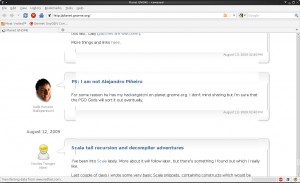
When using iceweasel 3.0.12 everything looked fine. Then I followed a guide to install Iceweasel 3.5 from experimental to my system. Images looked distorted again. So there must have been a problem with the latest xulrunner….
After some googling I bumped into Debian bug #491871 – [965GM EXA] display corruption with xulrunner 1.9. Following post #67 on that thread I was able to repair my xorg.conf to something that fixed the image distortion. Now Planet Gnome looks like this:
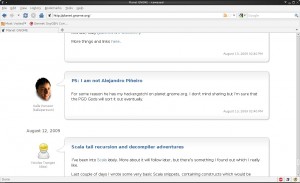
Some info:
# apt-cache policy iceweasel xserver-xorg-video-intel xulrunner-1.9.1
iceweasel:
Installed: 3.5.1-1
Candidate: 3.5.1-1
Version table:
*** 3.5.1-1 0
1 http://ftp.debian.org experimental/main Packages
100 /var/lib/dpkg/status
3.0.12-1 0
500 http://ftp.de.debian.org squeeze/main Packages
99 http://ftp.de.debian.org sid/main Packages
xserver-xorg-video-intel:
Installed: 2:2.3.2-2+lenny6
Candidate: 2:2.3.2-2+lenny6
Version table:
2:2.8.0-2 0
99 http://ftp.de.debian.org sid/main Packages
*** 2:2.3.2-2+lenny6 0
500 http://ftp.de.debian.org squeeze/main Packages
100 /var/lib/dpkg/status
xulrunner-1.9.1:
Installed: 1.9.1.1-2
Candidate: 1.9.1.1-2
Version table:
*** 1.9.1.1-2 0
1 http://ftp.debian.org experimental/main Packages
100 /var/lib/dpkg/status
 Filed by kargig at 19:21 under Linux
Filed by kargig at 19:21 under Linux
Tags: 3.5, bug, bugzilla, debian, distortion, driver, exa, firefox, iceweasel, image, intel, Linux, problem, swiftfox, xaa, xorg
No Comments | 9,438 views
