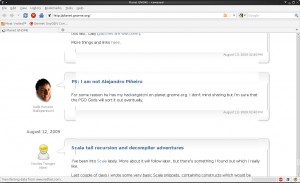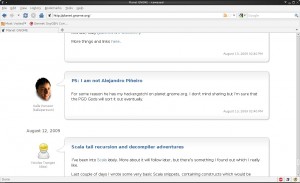22/10/2010
Investigating SIGABRT problems on Debian
3 days ago, after a Debian(squeeze/sid) upgrade on my laptop some programs started not to open. Specifically, pidgin and google-chrome were crashing while trying to open them. When I started them from a terminal the output was this:
kargig@laptop:~%pidgin [1] 3853 abort pidgin kargig@laptop:~%google-chrome [1] 3882 abort google-chrome
The first thing I checked was the updated packages, whether there was some culprit.
The upgraded packages included among others:
[UPGRADE] libk5crypto3 1.8.3+dfsg-1 -> 1.8.3+dfsg-2 [UPGRADE] libkrb5-3 1.8.3+dfsg-1 -> 1.8.3+dfsg-2 [UPGRADE] libkrb5support0 1.8.3+dfsg-1 -> 1.8.3+dfsg-2 [UPGRADE] libnspr4-0d 4.8.4-2 -> 4.8.6-1 [UPGRADE] libnss3-1d 3.12.6-3 -> 3.12.8-1 [UPGRADE] linux-base 2.6.32-23 -> 2.6.32-25 [UPGRADE] linux-headers-2.6.32-5-686-bigmem 2.6.32-23 -> 2.6.32-25 [UPGRADE] linux-headers-2.6.32-5-common 2.6.32-23 -> 2.6.32-25 [UPGRADE] linux-image-2.6.32-5-686-bigmem 2.6.32-23 -> 2.6.32-25 [UPGRADE] linux-libc-dev 2.6.32-23 -> 2.6.32-25 [UPGRADE] xserver-xorg-video-intel 2:2.9.1-4 -> 2:2.12.0+shadow-2
My first point of checking was the xserver-xorg-video package. I started searching the Debian bug tracking system for references of crashes with abort. Nothing. Then I tried to check the other “suspicious” packages with abort crash reports on the bug tracker…still nothing.
It was time for strace.
kargig@laptop:~%strace pidgin ... [snip] ... open("/usr/lib/nss/libfreebl3.so", O_RDONLY) = 14 read(14, "\177ELF\1\1\1\0\0\0\0\0\0\0\0\0\3\0\3\0\1\0\0\0\0\30\0\0004\0\0\0"..., 512) = 512 fstat64(14, {st_mode=S_IFREG|0644, st_size=253328, ...}) = 0 mmap2(NULL, 268988, PROT_READ|PROT_EXEC, MAP_PRIVATE|MAP_DENYWRITE, 14, 0) = 0xb58e3000 mmap2(0xb5920000, 4096, PROT_READ|PROT_WRITE, MAP_PRIVATE|MAP_FIXED|MAP_DENYWRITE, 14, 0x3d) = 0xb5920000 mmap2(0xb5921000, 15036, PROT_READ|PROT_WRITE, MAP_PRIVATE|MAP_FIXED|MAP_ANONYMOUS, -1, 0) = 0xb5921000 close(14) = 0 open("/etc/ld.so.cache", O_RDONLY) = 14 fstat64(14, {st_mode=S_IFREG|0644, st_size=79200, ...}) = 0 mmap2(NULL, 79200, PROT_READ, MAP_PRIVATE, 14, 0) = 0xb5ab7000 close(14) = 0 access("/etc/ld.so.nohwcap", F_OK) = -1 ENOENT (No such file or directory) open("/usr/lib/swiftfox/libnspr4.so", O_RDONLY) = 14 read(14, "\177ELF\1\1\1\0\0\0\0\0\0\0\0\0\3\0\3\0\1\0\0\0P\227\0\0004\0\0\0"..., 512) = 512 fstat64(14, {st_mode=S_IFREG|0755, st_size=251136, ...}) = 0 close(14) = 0 munmap(0xb5ab7000, 79200) = 0 rt_sigprocmask(SIG_UNBLOCK, [ABRT], NULL, 8) = 0 tgkill(4027, 4027, SIGABRT) = 0 --- SIGABRT (Aborted) @ 0 (0) --- +++ killed by SIGABRT +++ [1] 4026 abort strace pidgin
What immediately caught my eye was this line inside the output:
open("/usr/lib/swiftfox/libnspr4.so", O_RDONLY) = 14
I have a 3rd party package called swiftfox installed, but why was pidgin trying to use this package’s library instead of the system one ?
# ldconfig -p | grep nspr4 ldconfig -p | grep nspr4 libnspr4.so.0d (libc6) => /usr/lib/libnspr4.so.0d libnspr4.so (libc6) => /usr/lib/swiftfox/libnspr4.so libnspr4.so (libc6) => /usr/lib/libnspr4.so
So the system package libnspr4-0d has installed its files in /usr/lib/libnspr4.so.0d and has also placed a symlink from /usr/lib/libnspr4.so to /usr/lib/libnspr4.so.0d. For some reason though the /usr/lib/swiftfox/libnspr4.so appears before /usr/lib/libnspr4.so in the cache output for the libnspr4.so library.
Checking out /etc/ld.so.conf.d/ directory, there was a moz.conf file containing the path “/usr/lib/swiftfox/“.
An “ldconfig -v” confirmed the finding:
/usr/local/lib: /usr/lib/swiftfox: libnssckbi.so -> libnssckbi.so libssl3.so -> libssl3.so libsqlite3.so -> libsqlite3.so libnssutil3.so -> libnssutil3.so libnss3.so -> libnss3.so libnspr4.so -> libnspr4.so libsmime3.so -> libsmime3.so libmozjs.so -> libmozjs.so libsoftokn3.so -> libsoftokn3.so libplc4.so -> libplc4.so libxul.so -> libxul.so libplds4.so -> libplds4.so libxpcom.so -> libxpcom.so libnssdbm3.so -> libnssdbm3.so libfreebl3.so -> libfreebl3.so /lib: libnss_compat.so.2 -> libnss_compat-2.11.2.so libselinux.so.1 -> libselinux.so.1 ... [snip] ...
Moving /usr/lib/swiftfox/libnspr4.so to some other location allowed applications like pidgin and google-chrome to start normally (and swiftfox still runs properly).
I guess that was my punishment for using 3rd party packages on Debian…
*UPDATE 23/11/2010*
Google chrome was crashing with some https:// sites with SIGABRT. After further investigation I had to delete /usr/lib/swiftfox/libnssutil3.so as well.
 Filed by kargig at 19:39 under Linux
Filed by kargig at 19:39 under Linux
Tags: abort, crash, debian, google-chrome, ldconfig, libraries, Linux, pidgin, SIGABRT, strace, swiftfox
 2 Comments | 10,225 views
2 Comments | 10,225 views