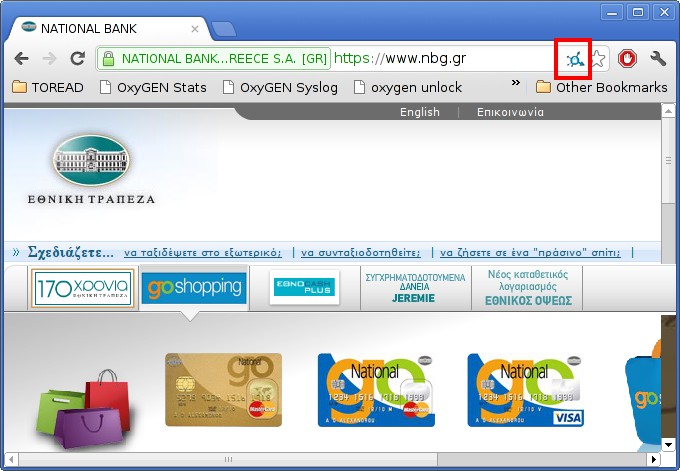HTTPS Everywhere is a browser addon by EFF whose job is to redirect you to the HTTPS versions of certain, whitelisted, web sites. What this means is that HTTPS Everywhere protects your communication with those websites by forcing them to be encrypted.
The current HTTPS Everywhere ruleset lacks any Greek websites, so I started yet-another-list to create rules for Greek websites. This is the fourth list I’m maintaing after GrRBL, Greek Spammers Blacklist and Greek AdblockPlus Filter rules and it is the only one where being included is actually a good thing.
You can find some more info about Greek rules for HTTPS Everywhere on my github page.
Until the rules get adopted upstream by HTTPS Everywhere team, in order to use them you should download the rules and place them inside your Firefox profile directory. But first of all you need to install the plugin/extension/addon/call-me-whatever-you-want by going to HTTPS Everywhere page.
Step 1: Instructions for Linux users
Go to the HTTPSEverywhereUserRules directory inside your firefox profile directory:
$ cd .mozilla/firefox/XYZXYZXYZ.default/HTTPSEverywhereUserRules/
(XYZXYZXYZ will be different in your machine)
and download the current Greek ruleset:
$ wget https://raw.github.com/kargig/https-everywhere-greek-rules/master/Greek.xml
Step 1: Instructions for Windows users
Download https://raw.github.com/kargig/https-everywhere-greek-rules/master/Greek.xml with your favorite browser.
Then, according to this Mozilla support page, open Fifefox, go to Help->Troubleshooting Information and under the Application Basics section, click on Open Containing Folder. There a window will appear and you should copy the previously downloaded Greek.xml file inside the HTTPSEverywhereUserRules folder.
Step 2: Instructions for any OS
Either restart your browser to load the new rules or click the HTTPS Everywhere icon beside the url bar, select “Disable HTTPS Everywhere”, then click it again and select “Enable HTTPS Everywhere”. The new rules should now be loaded, you can test by going to http://void.gr and it should immediately redirect you to https://void.gr
Some notes
The ruleset is experimental. If you find any problems please report them as issues to github.
If you want a Greek website added to the list, either report it as a new issue on github or fork the repository, add your own rules and open a pull request.
A small rant
I found some webmails in Greece that don’t even offer HTTPS as an option to the user. They ‘POST’ user details, including passwords of course, over unencrypted HTTP connections. I will be updating a text file called hallofshame.txt inside the github reposity of Greek rules for HTTPS Everywhere with such websites. I am planning to inform the operators of such websites every now and then, so if you know any other cases please open up new issues so we can help protect innocent users.
A big rant on current HTTPS status of top Greek websites
The status of HTTPS support on top 100 Greek websites (according to Alexa) is SAD. No wait, it is EXTEMELY SAD. Out of these 100 websites, taking into account only the ones that are actually run by Greeks, that means excluding Google, Facebook, Youtube, LinkedIn, etc, only 2, yes you read correctly, just two websites offer HTTPS support.
The reason 95% the others don’t is probably because they are based on Akamai-zed services and either don’t have the money to buy Akamai’s HTTPS products or don’t have the technical skills to do it properly.
If you don’t run an Akamai-zed website and want a completely free 1-year SSL certificate please visit https://www.startssl.com/. If you need professional help with your setup please don’t hesitate to contact.
There’s a very good (financial) explanation why these high traffic Greek sites have prefered Akamai’s services and haven’t deployed their own servers in Greece but this will be the content of another blog post coming soon.
 Filed by kargig at 14:13 under Encryption,Greek,Internet,Networking,Privacy
Filed by kargig at 14:13 under Encryption,Greek,Internet,Networking,Privacy 2 Comments | 13,393 views
2 Comments | 13,393 views