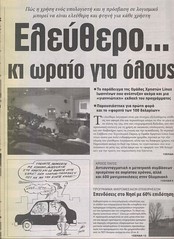30/06/2007
iputils manpages and docbook-sgml-utils dependency on gentoo
Can you man ping on gentoo ? If not it’s probably because of this: https://bugs.gentoo.org/show_bug.cgi?id=158660
I wanted to install iputils man pages:
# echo "net-misc/iputils doc" >> /etc/portage/package.use
# emerge -avt iputils
[ebuild R ] net-misc/iputils-20060512 USE="doc* -ipv6 -static" 0 kB
[ebuild N ] app-text/docbook-sgml-utils-0.6.14 USE="tetex" 123 kB
[ebuild N ] dev-perl/SGMLSpm-1.03-r5 92 kB
SGMLSpm installation went fine but docbook-sgml-utils-0.6.14 did not complete. Here is some of the last output-errors:
jade:/etc/sgml/sgml-docbook-4.3.cat:1:8:E: cannot open "/usr/share/sgml/docbook/sgml-dtd-4.3/catalog" (No such file or directory)
jade:/etc/sgml/sgml-docbook-4.3.cat:1:8:E: cannot open "/usr/share/sgml/docbook/sgml-dtd-4.3/catalog" (No such file or directory)
jade:/etc/sgml/sgml-docbook-4.3.cat:1:8:E: cannot open "/usr/share/sgml/docbook/sgml-dtd-4.3/catalog" (No such file or directory)
make[2]: *** [api.html] Error 1
make[2]: *** Waiting for unfinished jobs....
make[2]: *** [backend-spec.html] Error 1
make[2]: Leaving directory `/var/tmp/portage/app-text/docbook-sgml-utils-0.6.14/work/docbook-utils-0.6.14/doc/HTML'
make[1]: *** [all-recursive] Error 1
make[1]: Leaving directory `/var/tmp/portage/app-text/docbook-sgml-utils-0.6.14/work/docbook-utils-0.6.14/doc'
make: *** [all-recursive] Error 1
I issued an eix sgml:
...snip...
[I] app-text/docbook-sgml-dtd
Available versions:
(3.0) 3.0-r3
(3.1) 3.1-r3
(4.0) 4.0-r3
(4.1) 4.1-r3
(4.2) 4.2-r2
(4.3) 4.3-r2
(4.4) 4.4
Installed versions: 3.0-r3(3.0)(17:06:32 09/19/06) 3.1-r3(3.1)(17:06:38 09/19/06) 4.0-r3(4.0)(17:06:16 09/19/06) 4.1-r3(4.1)(17:06:10 09/19/06) 4.4(4.4)(23:51:33 09/18/06)
Homepage: http://www.docbook.org/sgml/
Description: Docbook SGML DTD 4.4
...snip...
...snip...
* app-text/docbook-sgml-utils
Available versions: 0.6.14
Homepage: http://sources.redhat.com/docbook-tools/
Description: Shell scripts to manage DocBook documents
...snip...
I had no docbook-sgml-dtd 4.3 version installed, so what I did was:
# emerge -avt =app-text/docbook-sgml-dtd-4.3-r2
and then:
# emerge -avt iputils
[ebuild R ] net-misc/iputils-20060512 USE="doc* -ipv6 -static" 0 kB
[ebuild N ] app-text/docbook-sgml-utils-0.6.14 USE="tetex" 0 kB
I can now man ping 🙂
 Filed by kargig at 02:34 under Linux
Filed by kargig at 02:34 under Linux
No Comments | 5,187 views
 1 Comment
1 Comment